Data Migration
Data migration is the process of moving stored digital information between computers, systems, or formats. Because companies today rely heavily on their data to conduct day-to-day business, data migration must be carried out carefully and securely as not to cause disruptions, loss of data, or a security breach. Data migration represents a significant risk to business continuity if it is not done properly. To minimize the risks of data migration, companies create detailed data migration policies that prioritize back ups, moving order, and concurrent data environments when possible. Unifying data practices can be a much bigger job than actually migrating the data, but clean, coherently organized data backed up by clear policies helps to future proof a company’s data for many migrations yet to come. The old data environment is sometimes left open for a period of months so that employees can get files from the old data system but not write new data to those servers.
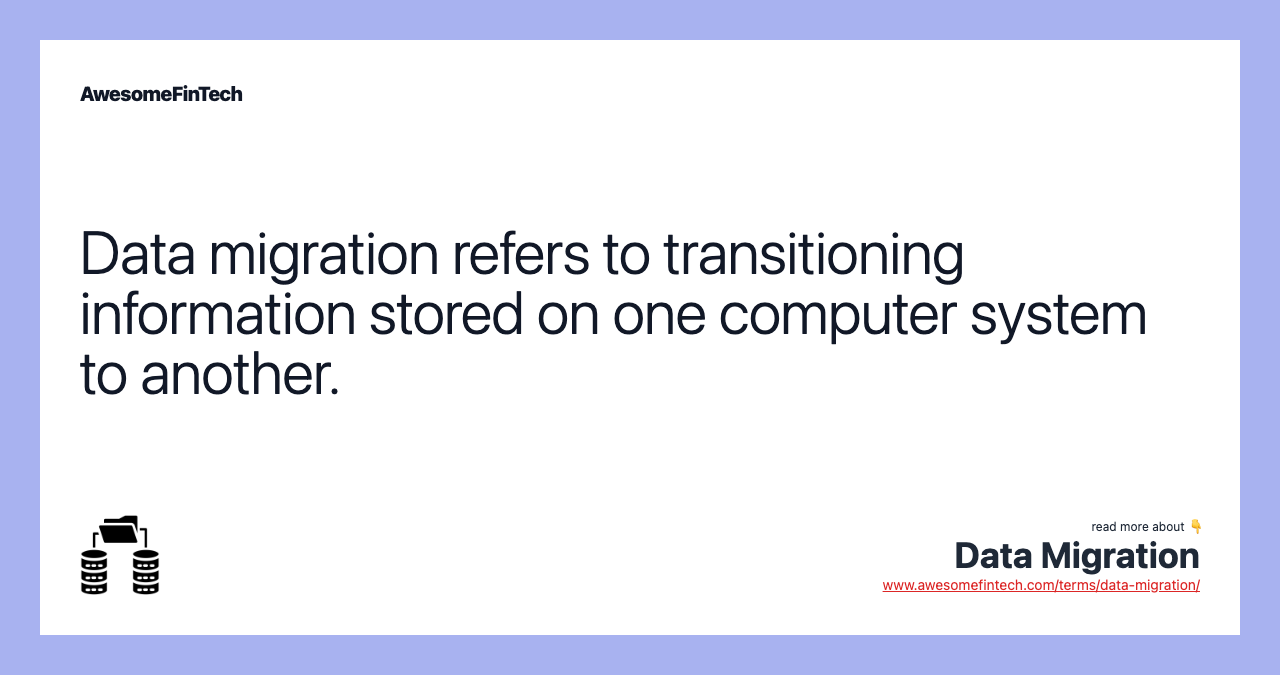
What Is Data Migration?
Data migration is the process of moving stored digital information between computers, systems, or formats. Data migration occurs for a number of reasons, including server replacement or maintenance, a change of data centers, data consolidation projects, and system upgrades. As much of a company’s corporate knowledge and business intelligence is contained in its data, any data migration project must be done carefully to minimize risks.
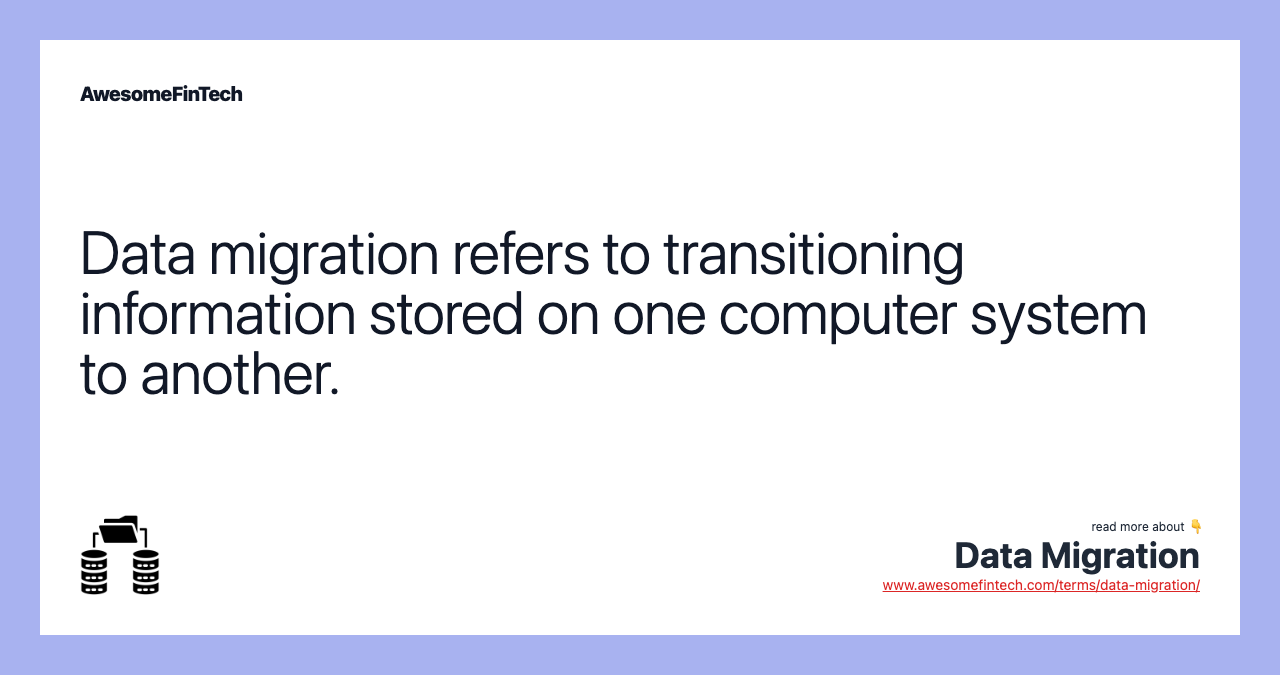
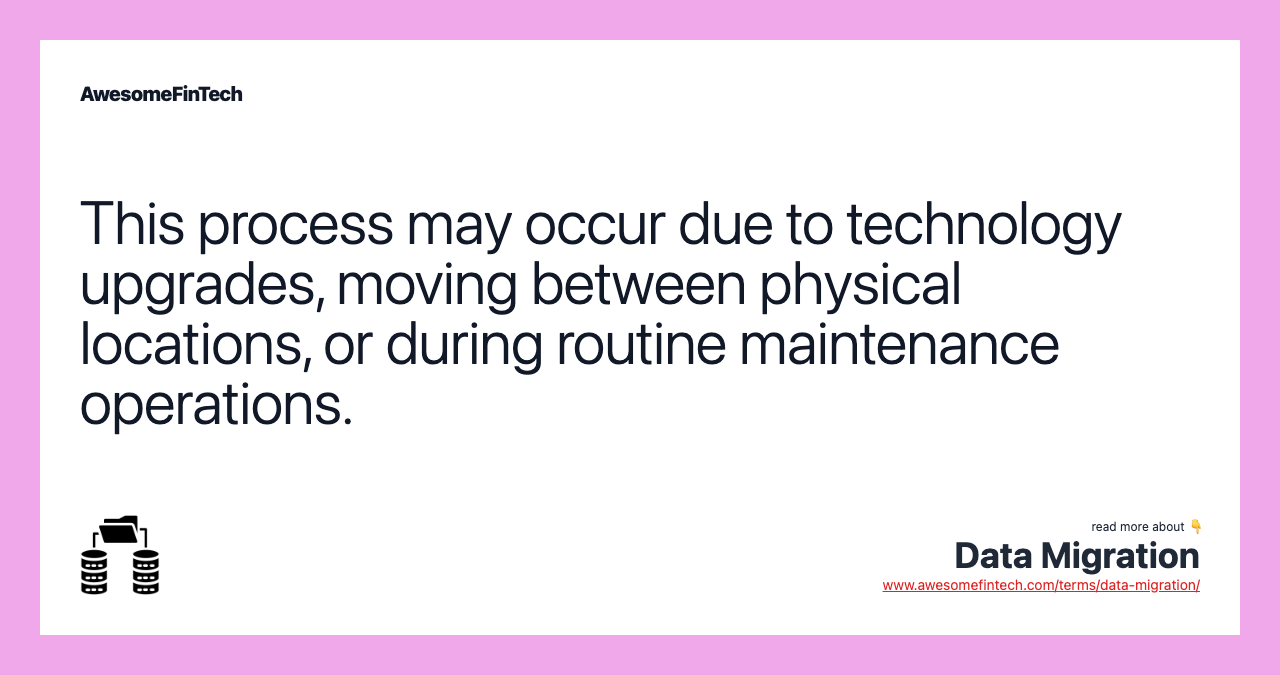

Understanding Data Migration
Data migration represents a significant risk to business continuity if it is not done properly. Loss of data is, of course, a worst-case scenario, but companies must also deal with downtime, compatibility issues, and overall system performance issues. Data migration is made more difficult by large amounts of data, diverse formats of data, and divergent data habits within a corporation.
To minimize the risks of data migration, companies create detailed data migration policies that prioritize back ups, moving order, and concurrent data environments when possible. If it is not possible for a company to run a pre-migration environment while the new environment is prepped, then there will be significant downtime as business operations on the current applications are suspended to allow for the data migration. This type of stop, transfer, and start data migration may be required when moving to new platforms or when there are hard limits on physical storage, and swaps or fixes are needed on the existing storage technology.
Zero Downtime Data Migration
The zero-downtime migration model depends on having enough storage to create and run two complete environments. A full copy of a company’s data is taken into the new environment and tested while employees stay in the old environment. The bugs are worked out of the new system, ensuring that all the applications still work and everything is where it should be. After testing is complete, a fresh copy is brought in, and all the employees are switched over to the new environment. The old data environment is sometimes left open for a period of months so that employees can get files from the old data system but not write new data to those servers. In all data migrations, a post-migration data audit is done to check for data loss.
Improving Data Migration
One thing that can improve a data migration is to clean out and standardize data practices prior to migration. The organization of a company’s data is often a reflection of the different filing habits of its people. Two people with the same role may well use completely different practices. For example, saving contracts by vendor in one case and by fiscal year and month in another. Unifying data practices can be a much bigger job than actually migrating the data, but clean, coherently organized data backed up by clear policies helps to future proof a company’s data for many migrations yet to come.
Related terms:
Audit Trail
An audit trail tracks accounting data to its source for verification. Learn how companies use auditing to reconcile accounts and detect fraud. read more
Backup
Backup is jargon for a change in a bond's price, yield, or spread prior to its issue that causes a decrease in its value to the issuer. read more
Blockstack
Blockstack is a blockchain-based version of the internet that allows full control of data and apps to the user. read more
Business Continuity Planning (BCP)
Business continuity planning (BCP) establishes protocols and creates prevention and recovery systems in case of a cyber-attack or natural disaster. read more
Business Intelligence – BI
Business intelligence (BI) refers to the procedural and technical infrastructure that collects, stores, and analyzes data produced by a company. read more
Cloud Security
Cloud security protects data and online assets stored in cloud computing servers on behalf of their client users. read more
Data Warehousing
A data warehouse is an electronic system for storing information in a manner that is secure, reliable, easy to retrieve, and easy to manage. read more
Enterprise Mobility Management (EMM)
Enterprise Mobility Management (EMM) is the organization and management of mobile devices used in enterprise mobility. read more
Fiscal Year (FY)
A fiscal year is a one-year period of time that a company or government uses for accounting purposes and preparation of its financial statements. read more
Hacktivism
Hacktivism is a social or political activist plan that is carried out by breaking into and wreaking havoc on a secure computer system. read more