All-in-on (AIO) PC
All-in-One PCs (AIO PCs) are streamlined desktop computers that integrate all of the components of a traditional desktop computer, except for the keyboard and mouse, into one single unit. All-in-One PCs (AIO PCs) are streamlined desktop computers that integrate all of the components of a traditional desktop computer, except for the keyboard and mouse, into one single unit. All-in-One (AIO) PCs are personal computers that have incorporated many components of a traditional desktop computer into a single, compact unit. Because they use components designed for mobile computers to keep their size small, AIO PCs tend to be more expensive and not always to the same level of performance as standard desktops. Many AIO PCs feature integrated touch screen monitors, touch-pads, and solid-state disk drives and memory.
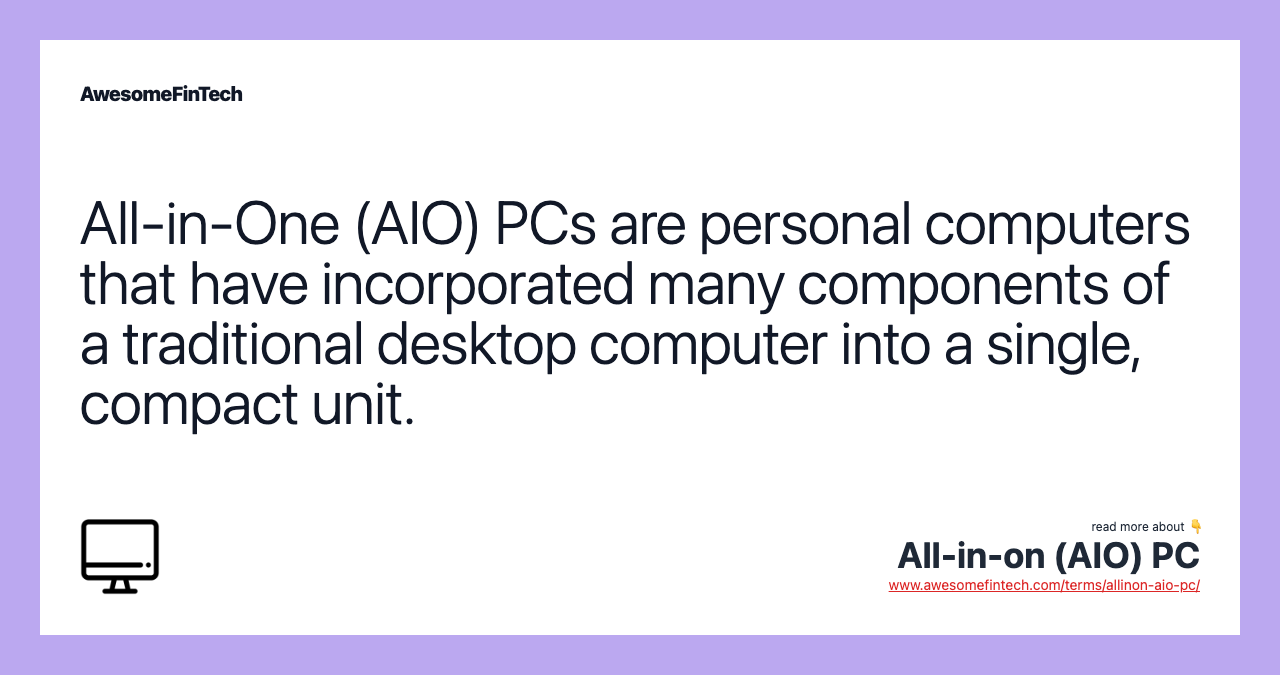
What Is an All-In-On (AIO) PC?
All-in-One PCs (AIO PCs) are streamlined desktop computers that integrate all of the components of a traditional desktop computer, except for the keyboard and mouse, into one single unit.
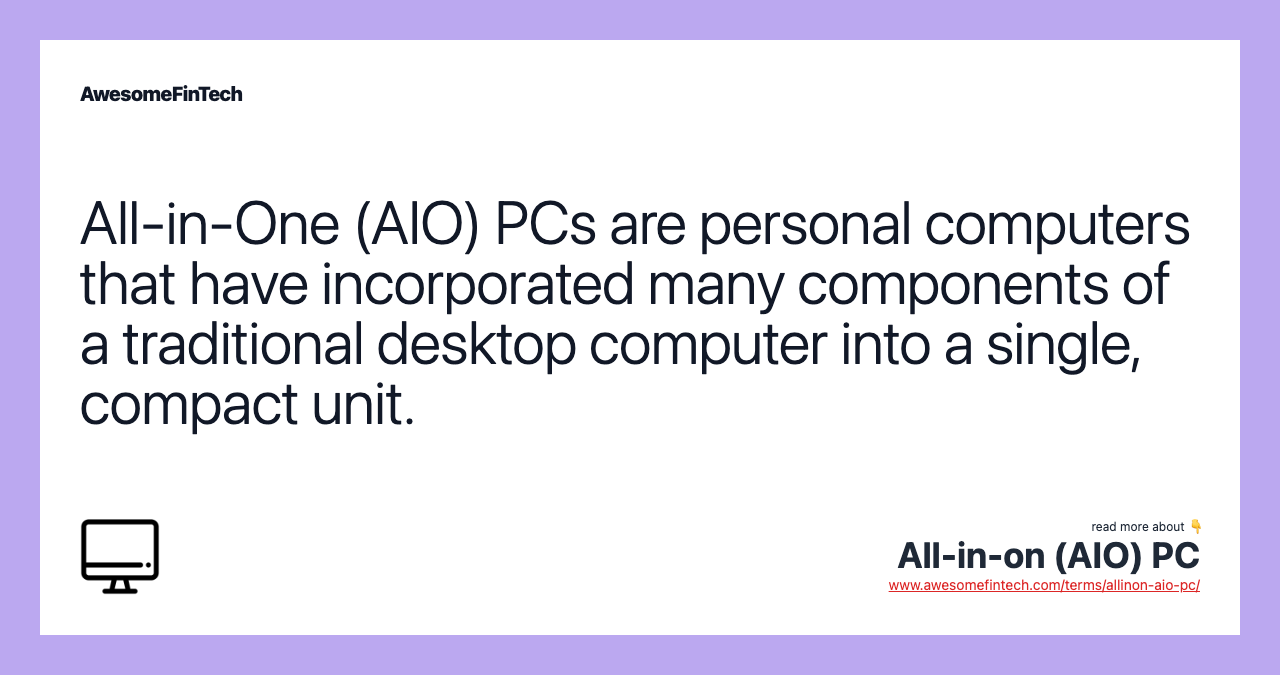
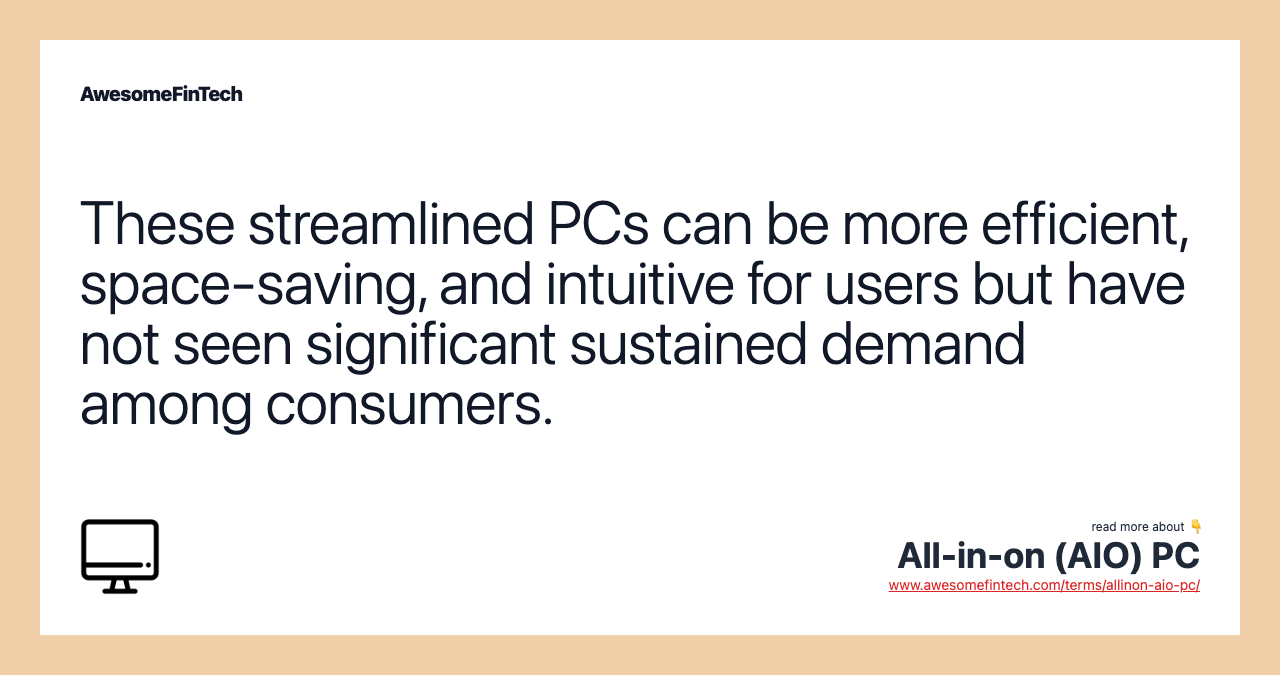
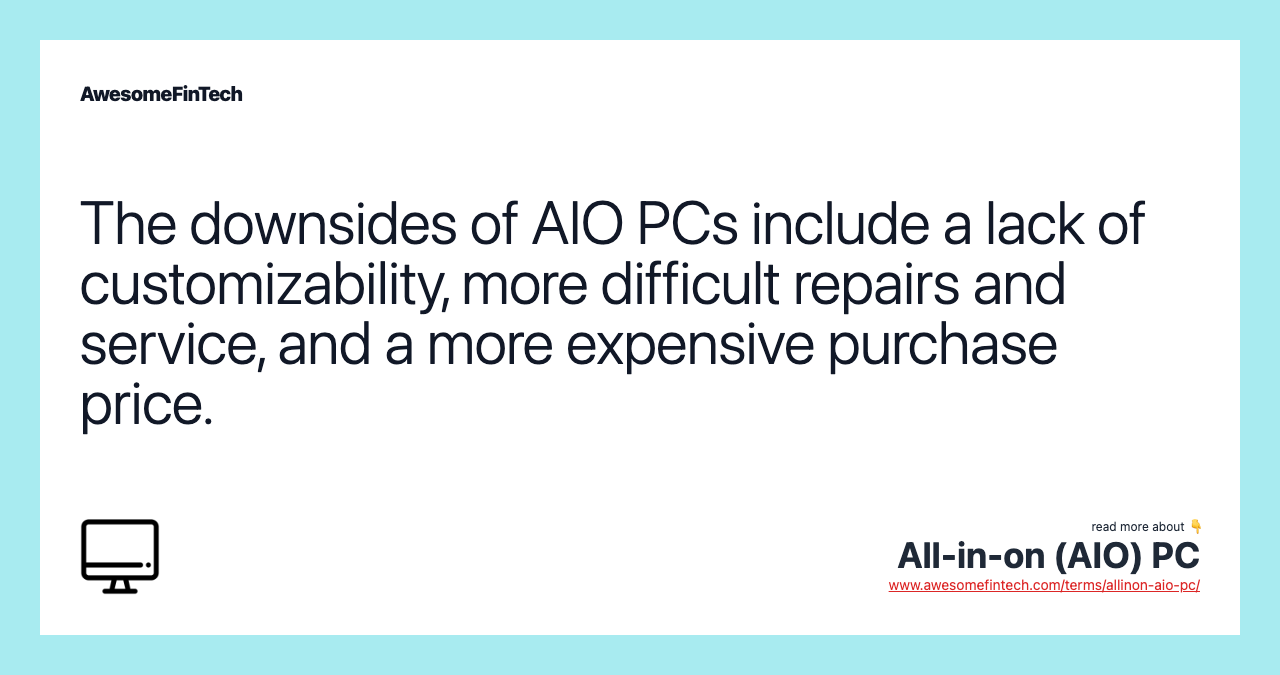
Understanding All-In-On (AIO) PCs
Traditional desktop computers have a monitor and a separate computer case that holds the motherboard, hard drive, and all other components. AIO PCs differ, storing all components, bar the keyboard and mouse, into the monitor.
Many AIO PCs feature integrated touch screen monitors, touch-pads, and solid-state disk drives and memory. They tend to have a smaller profile than other desktop computers, reduce clutter, and come with sleek designs.
AIO PCs originally date back to the 1980s. The Apple iMac, which debuted in 1998, has been hailed as the first popular AIO. Other leading technology companies such as Dell, Lenovo, HP, and Microsoft also built early AIO PCs.
Benefits of All-In-On (AIO) PCs
AIO PCs offer several advantages over traditional desktop computers. Aside from saving desk space and having fewer cables, they are considered to be user-friendly and pleasant to use, thanks in part to their large, touch-screen interfaces.
These types of PCs are also renowned for typically offering as much or more performance than a laptop or other mobile computer.
Limitations of All-In-On (AIO) PCs
AIO PCs are not perfect, either. Because they use components designed for mobile computers to keep their size small, AIO PCs tend to be more expensive and not always to the same level of performance as standard desktops.
They also sometimes struggle to compete against perhaps their biggest competitors of today — laptop computers. Laptops have become the standard for most business and consumer users, thanks to their portability. While it's possible to lug AIO PCs around, this task is made much easier with a laptop.
Another notable flaw is that AIO PCs can be difficult to upgrade or add components to because of their small size. If a component breaks, consumers must replace the entire AIO computer.
Related terms:
Disruptive Innovation
Disruptive innovation describes innovations that make products and services more accessible, affordable, and available to a larger population. read more
Graphics Processing Unit (GPU)
A Graphics Processing Unit is a chip or electronic circuit capable of rendering graphics for display on an electronic device. read more
Interactive Media
Interactive media is a method of communication whereby the program's outputs depend on the user's inputs, and the user's inputs affect the outputs. read more
Kiosk
A kiosk is a small, standalone booth used in high foot traffic areas for marketing purposes. Kiosks can be electronic or staffed with employees. read more
Planned Urban Development (PUD)
A planned urban development is a real estate project that incorporates residential, commercial, and open space into a single development. read more
Software-as-a-Service (SaaS)
SaaS or software-as-a-service uses cloud computing to provide users with access to a program via the Internet. Discover the pros and cons of SaaS. read more