Gantt Chart
A Gantt chart is a commonly used graphical depiction of a project schedule. A Gantt chart can vary in complexity and depth, but will always have three key components: activities or tasks that are to be done, running along the y-axis; milestones or progress stages indicated along the x-axis (either on the top or bottom of the chart); and progress bars, denoted as horizontal bars, denoting how far along each task is at any given point. The Gantt chart aids project managers in communicating project status or plans and also helps ensure the project remains on track. The chart depicts things like: task slack time or additional time for completion of a task that shouldn't delay the project; noncritical activities that may be delayed; and critical activities that must be executed on time. If the project is about installing new software on a server, the project tasks that require completion are conducting research, selecting a software product, testing the software, and installing it.

What Is a Gantt Chart?
A Gantt chart is a commonly used graphical depiction of a project schedule. It's a type of bar chart showing the start and finish dates of a project's elements such as resources, planning and dependencies.
Henry Gantt (1861-1919), an American mechanical engineer, designed the Gantt chart.

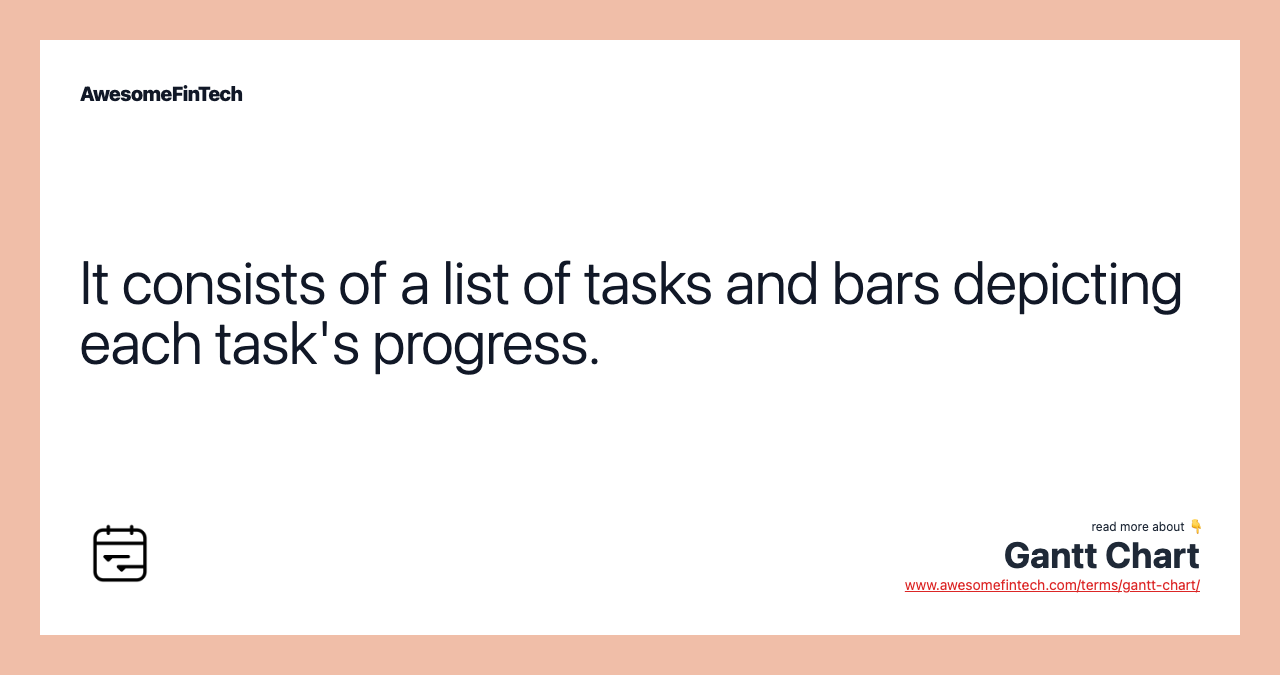

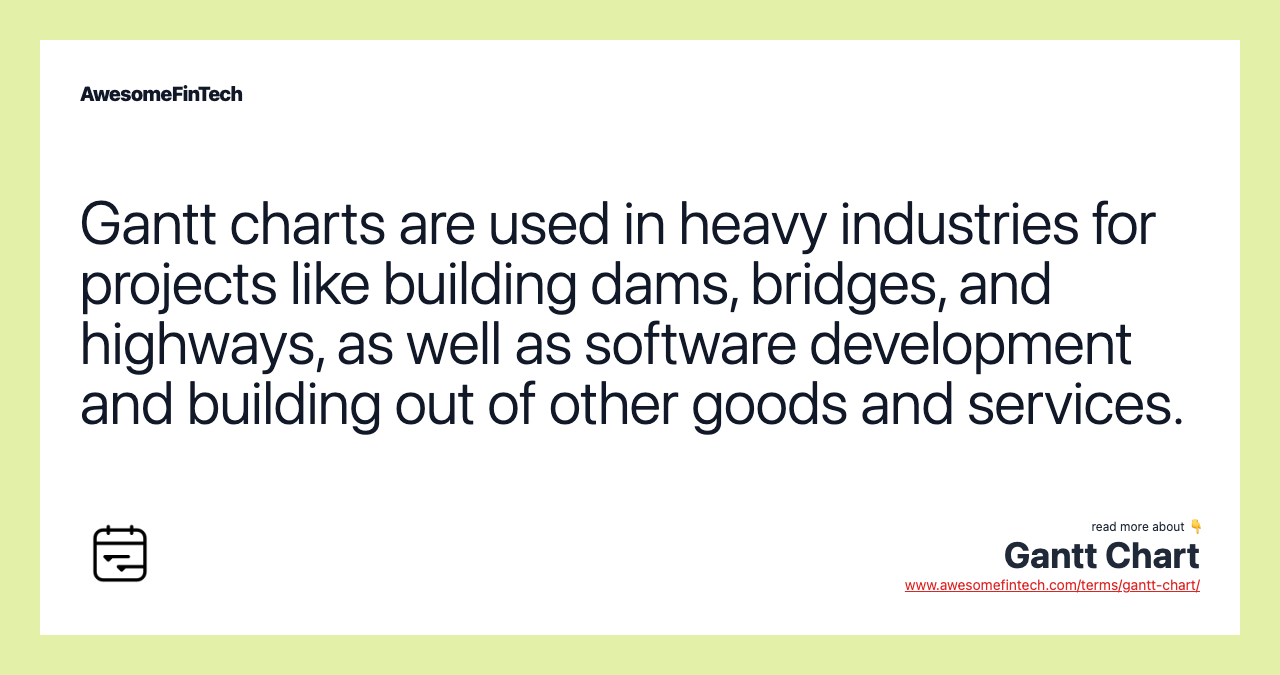
Understanding Gantt Charts
The Gantt chart is the most widely used chart in project management. These charts are useful in planning a project and defining the sequence of tasks that require completion. In most instances, the chart is displayed as a horizontal bar chart.
Horizontal bars of different lengths represent the project timeline, which can include task sequences, duration, and the start and end dates for each task. The horizontal bar also shows how much of a task requires completion.
A Gantt chart helps in scheduling, managing, and monitoring specific tasks and resources in a project. The chart shows the project timeline, which includes scheduled and completed work over a period. The Gantt chart aids project managers in communicating project status or plans and also helps ensure the project remains on track.
The length of the bar is proportional to the time necessary for a task’s completion. The project tasks are represented on the vertical axis.
Benefits of a Gantt Chart
The chart identifies tasks that may be executed in parallel and those that can't be started or finished until others are complete. It can help detect potential bottlenecks and identify tasks that may have been excluded from the project timeline.
The chart depicts things like: task slack time or additional time for completion of a task that shouldn't delay the project; noncritical activities that may be delayed; and critical activities that must be executed on time.
Gantt charts can be used in managing projects of all sizes and types. These may include building infrastructure like dams, bridges, and highways. They may also include software development and other technologies. Project management tools, such as Microsoft Visio, Project, SharePoint, and Excel, or specialized software, such as Gantto or Matchware, can help in designing Gantt charts.
Example of a Gantt Chart
If the project is about installing new software on a server, the project tasks that require completion are conducting research, selecting a software product, testing the software, and installing it. A milestone is selecting the software. These tasks appear as vertical lines on the chart.
Say the project duration is 40 days. Each task takes 10 days to complete, and each task is dependent on the previous task. A critical activity is testing the software in the development and test environments. The task start and end dates, duration, and milestones appear as horizontal bars. The percentage of work completed for each task also is displayed on the horizontal bars.
What are Gantt charts used for?
Gantt charts help visualize various tasks and projects that occur simultaneously with an organization, how far along they have progressed. They are used by management to plan and schedule such projects so that resources can be allocated in the optimal way and that projects that are prioritized can finish before less important ones begin.
Who was Henry Gantt?
Henry Gantt was a social scientist and management consultant who also held a degree in mechanical engineering. He worked in the field of scientific management, developing methods to streamline and increase the productivity of corporations and their workforce. He created the Gantt chart in the 1910s to help supervisors understand the progress of their labor force and to ensure tasks were on schedule.
What are the components of a Gantt Chart?
A Gantt chart can vary in complexity and depth, but will always have three key components: activities or tasks that are to be done, running along the y-axis; milestones or progress stages indicated along the x-axis (either on the top or bottom of the chart); and progress bars, denoted as horizontal bars, denoting how far along each task is at any given point.
Related terms:
Critical Path Analysis (CPA)
Critical path analysis is a management technique used to chart each task in a planned project while identifying the last date each can be completed without jeopardizing the overall deadline. read more
Critical Path Analysis (CPA)
Critical path analysis is a project planning method that involves creating a chart of key tasks that must be completed to deliver a project on schedule. read more
Deliverables
Deliverables in project management refer to the quantifiable goods or services that will be provided upon the completion of a project. read more
Mergers and Acquisitions (M&A)
Mergers and acquisitions (M&A) refers to the consolidation of companies or assets through various types of financial transactions. read more
Program Evaluation Review Technique (PERT) Chart
A Program Evaluation Review Technique (PERT) chart is a project management tool that graphs a project's timeline according to the individual tasks. read more
Project Management
Project management involves the planning and organizing of a company's resources to move a specific task, event, or duty toward completion. read more