Cyberslacking
Cyberslacking refers to an employee’s use of work computers and other resources during work hours for non-work-related purposes. An employee may use their time to scroll through social networking sites like Facebook, Twitter, and Instagram, or simply browse news and content updates on sites unrelated to their work. As many companies use social networking sites as marketing channels and require employees to be up-to-date on trends and news, classifying these activities as either work or cyberslacking is challenging. Employers conducting this type of analysis in the past have seen a big jump in personal use for online shopping when retailers have massive sales like Black Friday or Cyber Monday. When the idea of cyberslacking was still relatively new, many employers began to fear the negative impact on productivity.
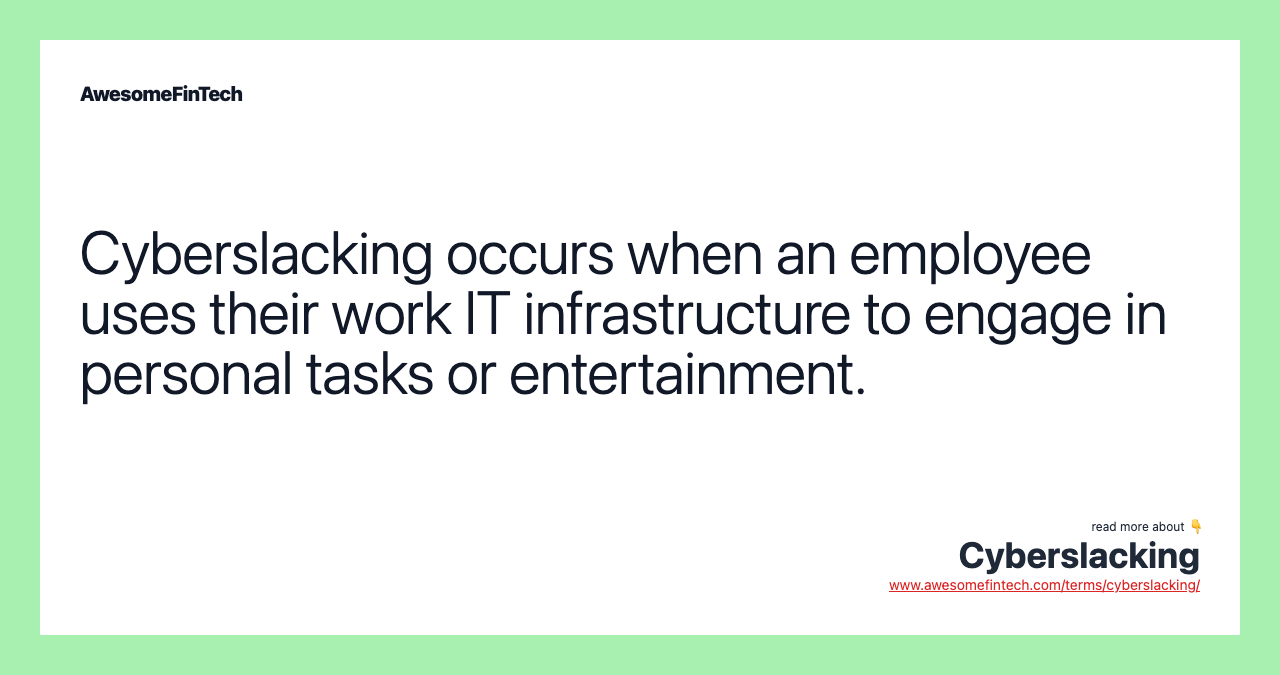
What is Cyberslacking?
Cyberslacking refers to an employee’s use of work computers and other resources during work hours for non-work-related purposes. When an employee is cyberslacking, they will be using the employer's devices, internet connection, or other resources for personal affairs and even entertainment. Cyberslacking is also referred to as "cyberloafing," and is an update of the term "goldbricking," which referred to employees who tried to look busy while doing less work than they were truly capable of.
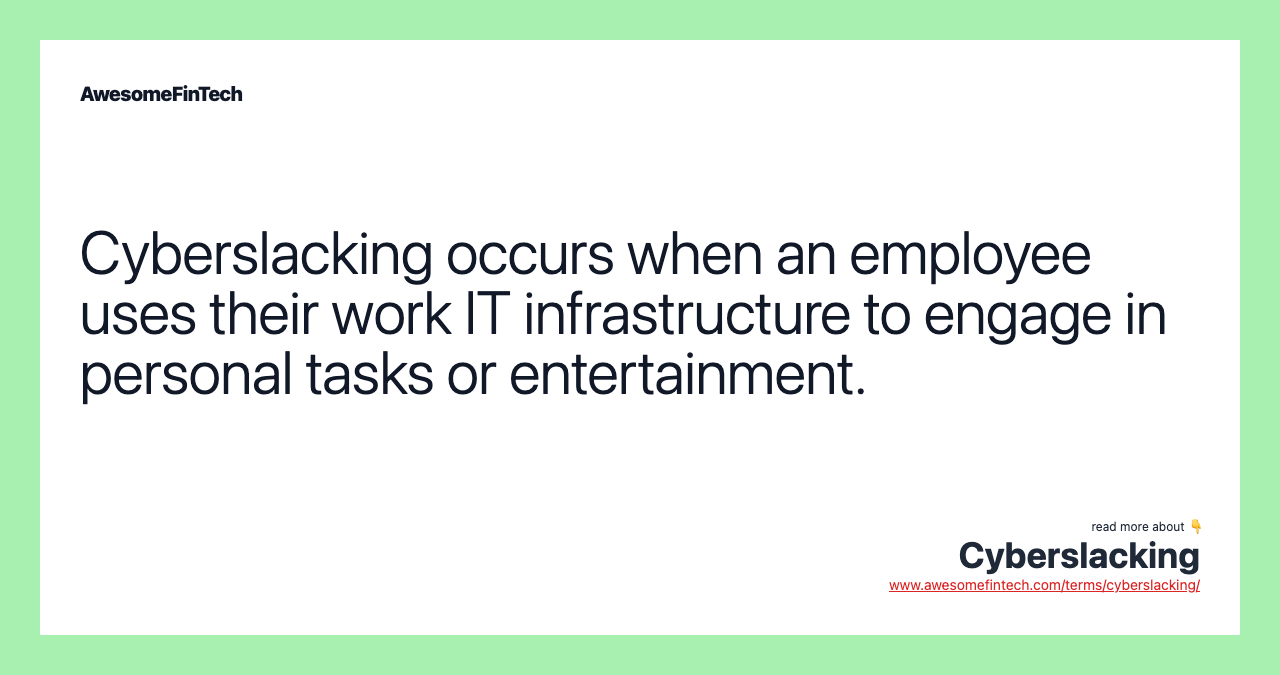
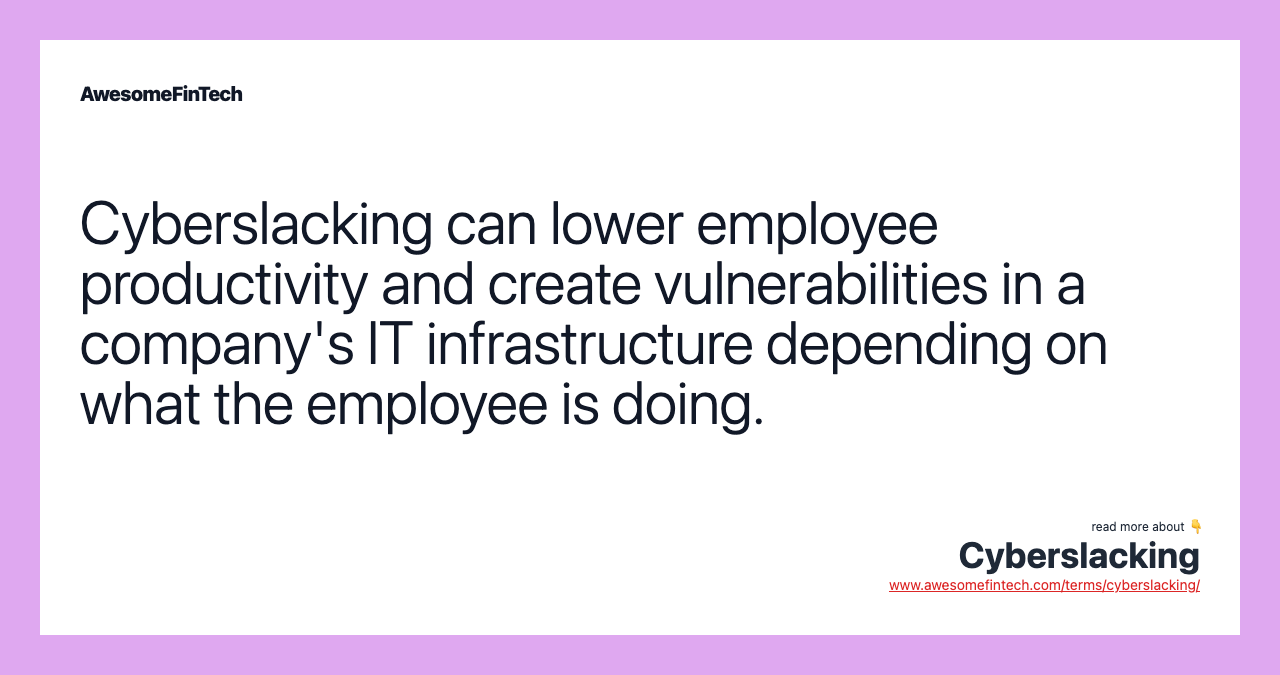


Understanding Cyberslacking
Cyberslacking is more prevalent now as internet-connected computers and devices are a necessity for the normal functioning of most businesses today. As most businesses require the internet for communications and transaction, it becomes more difficult to tell when someone is cyberslacking versus carrying out the tasks they are being paid for.
In most cases, cyberslackers are surfing the web rather than working. An employee may use their time to scroll through social networking sites like Facebook, Twitter, and Instagram, or simply browse news and content updates on sites unrelated to their work. As many companies use social networking sites as marketing channels and require employees to be up-to-date on trends and news, classifying these activities as either work or cyberslacking is challenging.
In more clear-cut cases, cyberslackers may go online to gamble, play games, browse porn, and compulsively deal shop. Employers can choose to use software and other forms of monitoring to track usage to try and find out how employees are using their time online, flagging certain sites and tracking the frequency and duration of visits. Employers conducting this type of analysis in the past have seen a big jump in personal use for online shopping when retailers have massive sales like Black Friday or Cyber Monday.
Perspectives on Cyberslacking
When the idea of cyberslacking was still relatively new, many employers began to fear the negative impact on productivity. When employees are distracted or start to avoid work by browsing the internet, that should directly equate to less time spent working and generating revenue for the company. Moreover, an employee switching between personal and professional tasks may take longer to focus back on their work. Studies taking basic assumptions on productivity and potential time spent cyberslacking regularly pegged the costs to businesses in the billions.
Adding to the worries over lost productivity and lost profits, many companies fear the impact of cyberslacking on the IT infrastructure. Because cyberslackers are surfing on company resources (on company time), the network systems may become vulnerable to malware and other intrusions. Employees usually do not know the security level of the sites they visit, and even reputable sites can provide openings into a company's system.
While there are valid concerns about cyberslacking, views have evolved with our increasingly connected lifestyles. There is more understanding that an employee may need personal breaks throughout the day that can be facilitated through mindless browsing or carrying out specific personal tasks while still on the company network. There are also indications that employees who mix their personal and professional lives tend to be more responsive outside of traditional working hours, something that can be very important in areas like sales or client support. That said, more extreme forms of cyberslacking involving large swaths of time or inappropriate content still need to be addressed.
Addressing Cyberslacking in the Workplace
Some companies have gone to great lengths to eliminate cyberslacking because of the perceived high costs associated with it. This can include purchasing software or subscribing to platforms that allow all the internet traffic to be tracked and restrict access to sites that are not deemed valid for work. More advanced employee tracking software can actively log screenshots of activity on company owned devices at regular intervals in addition to reporting keyboard and mouse activity.
Depending on the type of work a company does and the type of employee it wants to recruit, however, the big brother approach to addressing cyberslacking may create more problems than it solves. There will always be employees who see the monitoring as a challenge to be won and other employees who will simply leave to a more welcoming environment. Many firms have instead tried to foster a culture of reasonable and responsible internet usage while at work. A modern internet usage policy or code of conduct will allow for personal use as long as it does not put the network in danger, does not affect the employee's overall performance, and does not involve inappropriate content.
Related terms:
Adware
Adware is software that displays advertising on a computer, redirects search results to advertising websites, and collects user data for marketing purposes. read more
Affiliate Marketing
Affiliate marketing allows you to earn commissions for marketing another company's products or services. read more
Blockchain : What You Need to Know
A guide to help you understand what blockchain is and how it can be used by industries. You've probably encountered a definition like this: “blockchain is a distributed, decentralized, public ledger." But blockchain is easier to understand than it sounds. read more
Cloud Security
Cloud security protects data and online assets stored in cloud computing servers on behalf of their client users. read more
Cyber Monday
Cyber Monday is the Monday following American Thanksgiving, representing the day online retailers offer deep discounts. read more
Enterprise Mobility Management (EMM)
Enterprise Mobility Management (EMM) is the organization and management of mobile devices used in enterprise mobility. read more
Goldbricker
A goldbricker is a person who gets paid for work not actually done, despite the appearance of working. read more
Marketing
Marketing refers to the activities of a company associated with buying, advertising, distributing, or selling a product or service. read more
Productivity
Productivity measures the efficiency of production in macroeconomics. Read about productivity in the workplace and how productivity impacts investments. read more
Self-Employment
A self-employed individual does not work for a specific employer who pays them a consistent salary or wage. read more